v10.1 [Oct 1, 2019]
New GoToMeeting Improvements:
- The names of waiting attendees (if entered) are now shown in locked meetings.
- Meeting Lock is available at the top of the Viewer and Grab Tab.
- Windows users can manage attendees from the webcam feed.
- Mac users can check their sound level indicator and play test sounds for audio.
- Mac presenters can detach the Chat and People panes.
- Full names are displayed when users hover over the webcams or initials.
- The Windows Presenter toolbar now includes the ability to give participants remote control.
- The Mac Presenter toolbar has a new look and feel to match Window's.
- The Presenter toolbar is now framed for visibility purposes in high contrast mode.
Improved:
- Mac users will see a "Preview" label in the pre-session window if their webcam is on.
- The "Who's presenting" and "Who's controlling" labels are now displayed at the bottom of the Viewer.
- Font size updates on Windows to meet accessibility standards.
- Cosmetic updates to the Mac pre-session window.
- "GoToMeeting Community" has been translated in Spanish.
- Country flags have been removed from the Call Me and dial in drop-down lists.
- Mac users can now hide all webcams by dragging the Slider bar.
- Tooltips in the Mac "Call others to join the meeting" window have been translated to other languages.
- The Mac desktop app now preserves the latest resized window for future meetings.
- Fixed an issue where the Mac desktop app intermittently crashed on computers running macOS Catalina (10.15).
- Fixed an issue where the active speaker (i.e., "Talking") was intermittently not displayed.
- Fixed an issue where the attendee count was truncated if it was over 100.
- Fixed an issue where users were unable to join or start sessions if their system was set to certain locales (e.g., English - Virgin Islands).
- Fixed an issue where webcam feeds would detach after users switched webcam filters.
- Fixed an issue where "The organizer has ended the meeting" window was not displayed to Mac attendees waiting to join a locked meeting.
- Fixed an issue where attendee names were cut off at the bottom of the webcam feed on Windows monitors with altered resolution.
- Fixed an issue where Windows attendees were not shown the "Unable to join meeting" error during password-protected sessions.
- Fixed an issue where Mac users were prompted with the old "Name and email" window.
- Fixed an issue where zoom controls detached from the screen when users moved the webcam feed.
- Fixed an issue where detached webcams were partially hidden under the Mac Menu bar and lower dock in full screen mode.
- Fixed an issue where Mac users were able to access the Audio and Webcams menu while they had the pre-session window opened.
- Fixed an issue where pop-up windows (e.g., Meeting Lock notification) would display even if users minimized all windows using the task bar.
- Fixed an issue where some Mac organizers were able to record the session even though recording was disabled at the admin level.
- Fixed an issue where Meeting Lock was not available to organizers who used private audio.
- Fixed an issue where Mac users saw an empty side pane when they double-clicked on an item in the top menu.
- Fixed an issue where the Mac Grab Tab displayed borders when detached.
- Fixed an issue where Mac webcam feeds lost resolution when resized.
- Fixed an issue where Mac attendees were not notified when the organizer sent a "Stop Webcam" request.
- Fixed an issue where the Mac pre-session window displayed a blank screen when no audio or video devices were detected.
- Fixed an issue where some characters (e.g., emojis) did not display correctly in the webcam feed.
- Fixed an issue where Mac users could not copy/paste meeting links in the GoToMeeting Suite.
- Fixed an issue where users were shown a "Don't use audio" link when in no audio mode.
- Fixed an issue where the Mac Unmute Assistant overlapped buttons on the Grab Tab.
- Fixed an issue where Mac attendees audio selection was overridden when the organizer unlocked the meeting.
- Fixed an issue where the Windows desktop app intermittently closed without warning the user.
- Fixed an issue where Mac users were not shown the "Give keyboard and mouse control" window.
- Fixed an issue where webcams of mobile users were rotate 90 degrees on Windows in GDI mode.
- Fixed an issue where Mac users promoted to the organizer role during a session could not record.
- Fixed an issue where the webcam icon was misplaced and/or not functional in GDI mode (Old GoToMeeting).
- Fixed an issue where the Mac desktop app hung when the organizer allowed drawing tools and started screen sharing (Old GoToMeeting).
- Fixed an issue were "Long distance" in Spanish was truncated.
v8.2 [Mar 22, 2017]
Meeting Rooms
Equip your meeting rooms or huddle spaces with the GoToConference kit so your team can easily jump into video conferences.
Call Me
The days of dialing in with codes, PINs and pound signs are over. Join the meeting by answering a call – no codes or PINs needed.
GoToConference Meeting Rooms
Equip your meeting rooms or huddle spaces with the GoToConference kit so your team can easily jump into video conferences.
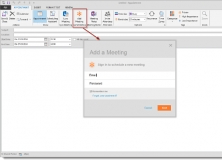
This plugin allows you to schedule and update meetings directly from Outlook.

Whether you are in online meeting, interactive web conference, or online training – Instant Meeting